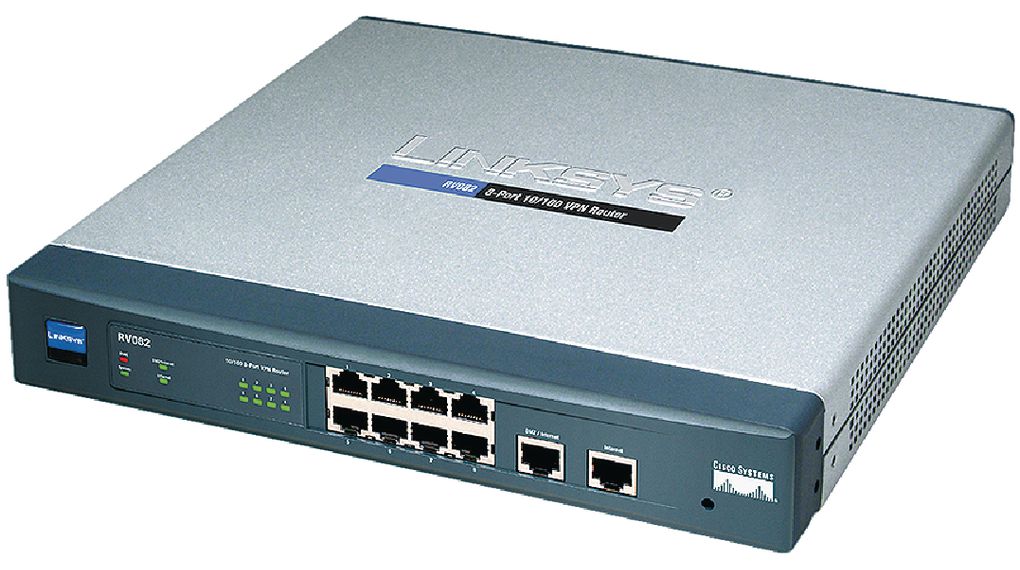
Real device
# First time router Console port connect cable then connect Laptop.
Software: Putty, Tera term
Port: Serial
# Second time router off and same time on and click keyboard Break key +Ctrl key
# Then will get Rommon mode
# Type
rommon 1 > confreg
rommon 2 > confreg 0x2142 [boots from flash without using NVRAM]
rommon 3 > reset
Then click no
Router>enable
Router# copy startup-config running-config [NVRAM brings a copy of data from memory to RAM]
Then Enter
(shortcut comment# copy start run)
Router(config)#enable secret cisco [New password ]
Router(config)#config-register 0x2102 [NVRAM -startup configuration memory]
Router# copy running-config startup-config [NVRAM brings data from RAM ]
(shortcut comment #copy run start)
Router#reload
Packet Tracer
First time router Console port connect cable then connect Laptop RS232 port.
The router has to be opened with the laptop Terminal.
Third time router off and same time on and click keyboard Break key +Ctrl key
# Then will get Rommon mode
# Type
rommon 1 > confreg
rommon 2 > confreg 0x2142 [boots from flash without using NVRAM]
rommon 3 > reset
Then click no
Router>enable
Router# copy startup-config running-config [NVRAM brings a copy of data from memory to RAM]
Then Enter
(shortcut comment# copy start run)
Router(config)#enable secret cisco [New password ]
Router(config)#config-register 0x2102 [NVRAM -startup configuration memory]
Router# copy running-config startup-config [NVRAM brings data from RAM ]
(shortcut comment #copy run startup-config)
Router#reload






